MultiSite Clone Duplicator

- by Julien OGER, Pierre DARGHAM, David DAUGREILH, GLOBALIS media systems
- Download:
- Version: 1.5.3
- Last updated: 5 months ago
- Active installations: 800+
- WordPress Version: 4.0.0 or higher
- Tested up to: 5.0.0
- WordPress.org Plugin Page : https://wordpress.org/plugins/multisite-clone-duplicator/
Description:
MultiSite Clone Duplicator adds a “Duplicate Site” functionality to your network installation.
It allows you to clone any site of your network into a new one : all data, files, users and roles can be copied.
It is useful when you want to create multiple sites from the same template : Don’t waste your time copying the same configuration again and again !
Simple and user-friendly, this plugin extends WordPress core network’s functionalities without polluting the dashboard.
WARNING : If you clone the primary site, you must use mucd_default_primary_tables_to_copy filter to declare plugins and custom database tables, or your cloned site won’t be complete
NS Cloner – Site Copier

- Version: 3.1.1
- Download:
- Last updated: 2 months ago
- Active installations: 1,000+
- WordPress Version: 3.5 or higher
- Tested up to: 5.0.4
- PHP Version: 5.6 or higher
- WordPress.org Plugin Page : https://wordpress.org/plugins/ns-cloner-site-copier/
- NS Cloner Pro : https://neversettle.it/buy/wordpress-plugins/ns-cloner-pro/ (USD 99 / 1site)
Description :
This plugin ONLY works with WordPress Multisite, will NOT work in single site mode, and MUST be Network Activated. You will find its menu in your network administration dashboard (wp-content/network)
This is by far the easiest, fastest, and most user-friendly way you will ever create fully configured sites on your multisite networks. As with everything we do, Never Settle is fanatical about simplifying user tasks to an absolute bare and joyful minimum without sacrificing the complex functionality going on behind the scenes. You will not find another site cloner that comes anywhere close to how easy this is to use.
The NS Cloner will take any existing site on your WordPress multisite network and clone it into a new site that is completely identical in theme & theme settings, plugins & plugin configurations, content, pictures, videos, and site settings. Everything is preserved and intelligent replacements are made so that the new site settings reflect your choices for the name and title of the new site as well as other automated background housekeeping to make sure the new site works exactly the same way as if you had taken the time to set it all up manually.
References :
- make BCT | http://makebct.net/워드프레스-멀티사이트를-복사하는-한-방법/?cat=978/ (2015.12.02)
- Colorlib | 10 Super Plugins to Clone or Duplicate Your WordPresss Site 2019 (March 24, 2019) (All-in-One WP Migration / Duplicator / WP Migrate DB / Updraft Plus / Backup Buddy / ManageWP / Cloner / Migrate Guru / CMS Commander / XCloner)
'WordPress > Plugin' 카테고리의 다른 글
| [WordPress Plugin] WOOF - WooCommerce Products Filter (0) | 2019.05.20 |
|---|---|
| [WordPress Plugin] WordPress Popup (0) | 2019.05.05 |
| [WordPress Plugin] KBoard mod (0) | 2018.12.24 |
| [WordPress Plugin] WP Mail Logging / Email Log (0) | 2018.12.08 |
| [WordPress Plugin] Insert Headers and Footers, Header and Footer Scripts, Scripts n Styles, Scripts To Footer (0) | 2018.12.03 |
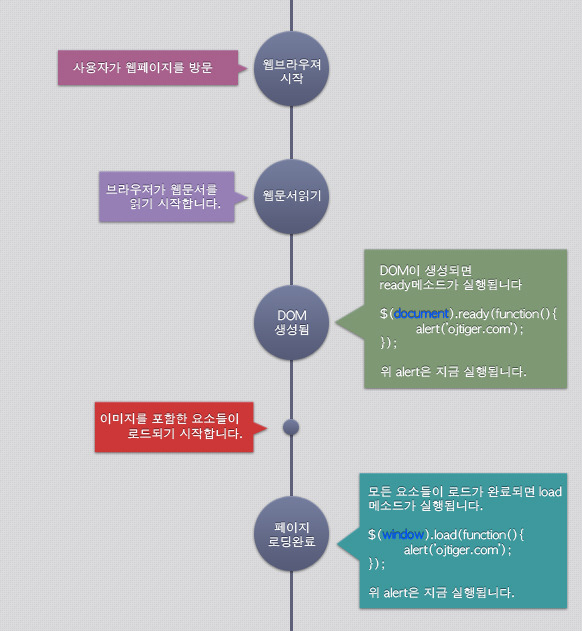


 ip_lang.rar
ip_lang.rar wp-mail-logging.1.8.5.zip
wp-mail-logging.1.8.5.zip







